Today, we will discuss different methods and techniques to set up Apple Watch without pairing to iPhone. Just read the entire write-up for a proper understanding!
Apple has released its first Apple smartwatch on April 24, 2015 that slowly became the one of the most popular wearable smartwatch. The company has released its Series 5 in September 2019. And, very few people are aware of the fact that Apple’s smartwatch can even work without pairing to iPhone. So, don’t be shocked, continue reading the article to know more.
Yes, it is true that one can use Apple Watch without pairing to iPhone. However, the complete Apple functionality depends on the cellular or Wi-Fi connection. Now, you will be wondering how this process can happen. Because if it is possible then a lot of burden can lift up from Apple users.
Let see what different ways are available to set up Apple Watch without Pairing to iPhone.
Different Methods to Set up Apple Watch without Pairing to iPhone
In the section, you will come across different ways to set up Apple Watch without pairing with iPhone. Let’s check out!
Method 1. Use Wi-Fi to Access Apple Watch
If your Apple Watch is only working with Wi-Fi and not connected with an iPhone, then you can read the third-party push notifications as well as other text-messages without hassles. In case your Apple Watch is at distance from your iPhone, then the following feature can be utilized:

- Read iMessages with the help of Siri.
- Access any application that is supported by Wi-Fi.
- Use Home App to manage Home without trouble.
- Walkie-Talkie app is easily accessible.
- Receive and dial phone calls using Wi-Fi.
Method 2. Pay Music using Apple Watch
The Apple Watch users can connect or pair with Apple Watch using wireless headphones or earphone using Bluetooth to listen favourite playlist. Just launch any music application and select Apple Watch as a preferred source. Also, keep in mind to enjoy one playlist at a time when linked to Apple Mail.

Method 3. Track Daily Wellness using Apple Watch
You can use fitness app on your Apple Watch and track day-to-day activities or movements without connected to iPhone. With the help of Activity application, keep a log of exercise goals and fitness progress. All the associated details will get saved and synchronized with your Health application.

Method 4. Access iTunes & Apple TV using Apple Watch
In addition to this, with the help of Apple Watch, one can get the complete access to Apple remote. It allow users to easily manage Apple TV and iTunes on their PCs. This is another cool way to use Apple Watch without having a connection with iPhone.

Method 5. Use Apple Pay and Passbook via Apple Smartwatch
Quickly configure Apple Pay or access Passbook on your Apple Watch without needing any pairing with an iPhone. To activate Apple Pay, first set up Apple Pay using Watch but keep in mind that the function will only work when iPhone is not near. It provides easy accessibility, especially in US shops as it requires unique card number which is saved on Apple Smartwatch. For this, Watch users just require to allow their card in Apple Watch while doing a purchase on shop and there you are ready to go!

Epilogue
That’s all about how to set up Apple Watch without an iPhone. One can easily implement the basic things in the same such as watch time, essential calendar events, setting alarm, and more. In the write-up, we have offered some amazing features that can be used in Apple Watch when an iPhone is not near.
We hope that the article would prove pretty much helpful to you. In case we missed mention something then let us know. For more informative write-up, go to MacMister How-tos tutorial home page.
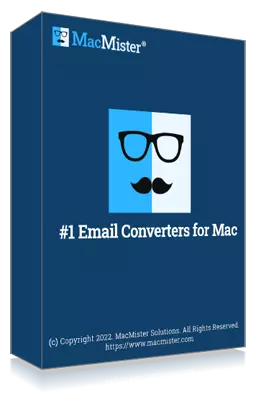
Safe solution to backup emails from 90+ webmail sources and allows to convert them into 15+ saving options.