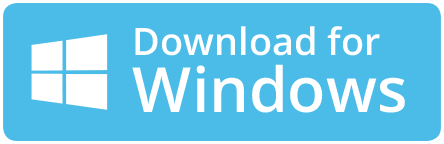How to Export & Transfer Shaw Email to Gmail Account Directly?
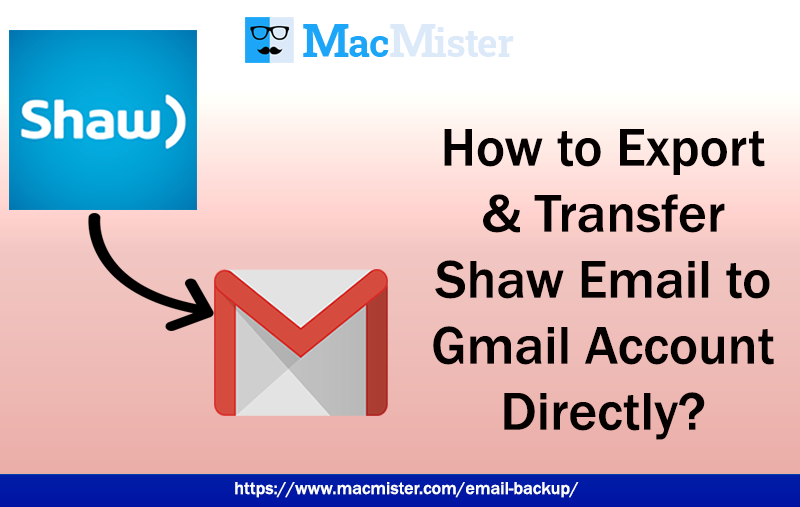
Thinking about moving from Shaw Mail to Gmail but worrying how to transfer Shaw email to Gmail? Feel hopeless and tired as not able to find the suitable time-saving solution for the same! If yes, then continue reading further as here MacMister Solutions has provided a direct approach which is secure and help users exporting required Shaw emails to Gmail effortlessly.
Shaw Mail is a popular webmail service which is web-based and help users in executing the process of sending & receiving of emails. It is completely an independent platform that one can access while travelling or moving to a different location. Because, the server is directly accessible by entering webmail.shaw.ca in a web-browser. Undoubtedly, Shaw Mail is built-up with numerous solid services but still users are preferring Gmail over Shaw Mail. And, it does not mean that Shaw Mail has any drawbacks but sometimes the company requirements or a need to experience a different interface force users to move from one platform to another.
Why to Transfer Shaw Mail to Gmail?
Gmail is a free webmail service. The task of the Gmail webmail is similar to Shaw Mail. There are many organizations and individuals that are utilizing its tools and features due to a complex-free environment and the ease it delivers to its clients. However, Gmail contains some incredible options that are listed below and will definitely clarify why users are attracted to Gmail more than Shaw Webmail.
- Gmail possesses easy to use and manage interface. The Gmail services can be controlled effectively from any location. Also, it is hosted in the cloud and thus all user emails are backed up and protected to avoid permanent data loss.
- The webmail service delivers large amount of storage space to users. It offers 25GB of storage space to companies so that they could store the unlimited important messages and other data on cloud.
- Gmail includes many useful add-ons that help in wide array of businesses. Signals by Hubspot, branding tools, sales tools such as Yesware, e-mail scheduling tools, and more are some add-ons available in Google Apps Marketplace and the Chrome Store.
- Supports proper email organization capabilities that help users to effectively organize emails as per subject matter and importance. Moreover, users can merge Yahoo and Hotmail accounts within Gmail and consolidate all their messages.
Gmail is a hub of many advance features and tools that are helpful to every type of users and organizations.
How to Transfer Shaw Email to Gmail?
The Shaw Email Backup Software for Mac and Windows is an application that directly transfer emails from Shaw Webmail to Gmail with attachments. The software GUI is simple and attractive. Any user can effortlessly manage the complete software all alone and export Shaw Mail to Gmail without any data loss. Moreover, the application is a time-saving approach due to its simplified procedural steps and quick execution.
The application contains powerful options that users can utilize as per their crucial needs and transfer Shaw Mail emails to Gmail accordingly. However, users will get the benefit to test the software functioning as well. Because, the tool is launched with the trial edition that allow users to explore the complete software steps for free.
Step-by-Step Process to directly Export Shaw Mail to Gmail
Step 1. Download Shaw Mail to Gmail Backup Tool for Mac on Mac.

Step 2. Select Shaw Mail option from the left where list of webmail source are displaying. Enter Shaw Mail credentials and continue by clicking Login button.

Step 3. Shaw Mail account will be authorized and its mailboxes will start listing on the application.

Step 4. Select Gmail option displaying in Select Saving Option menu.
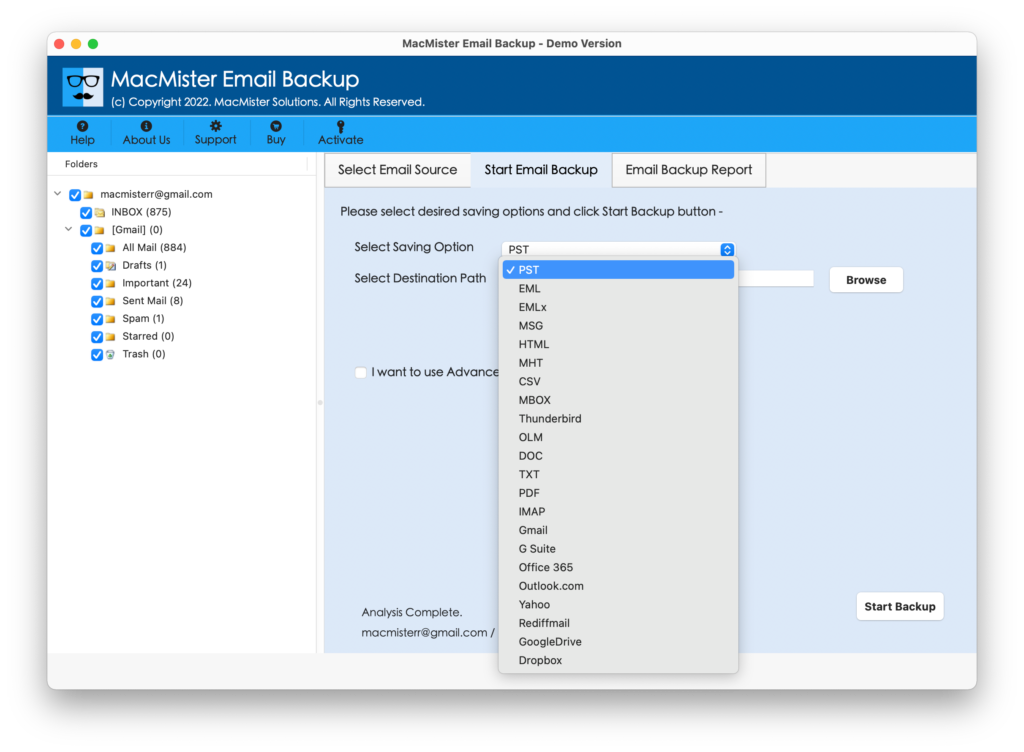
Step 5. Enter Gmail credentials to export Shaw Webmail emails with attachments. There are different filters as well which one can set to transfer the required Shaw Mail emails into Gmail. Last, press Start Backup button.
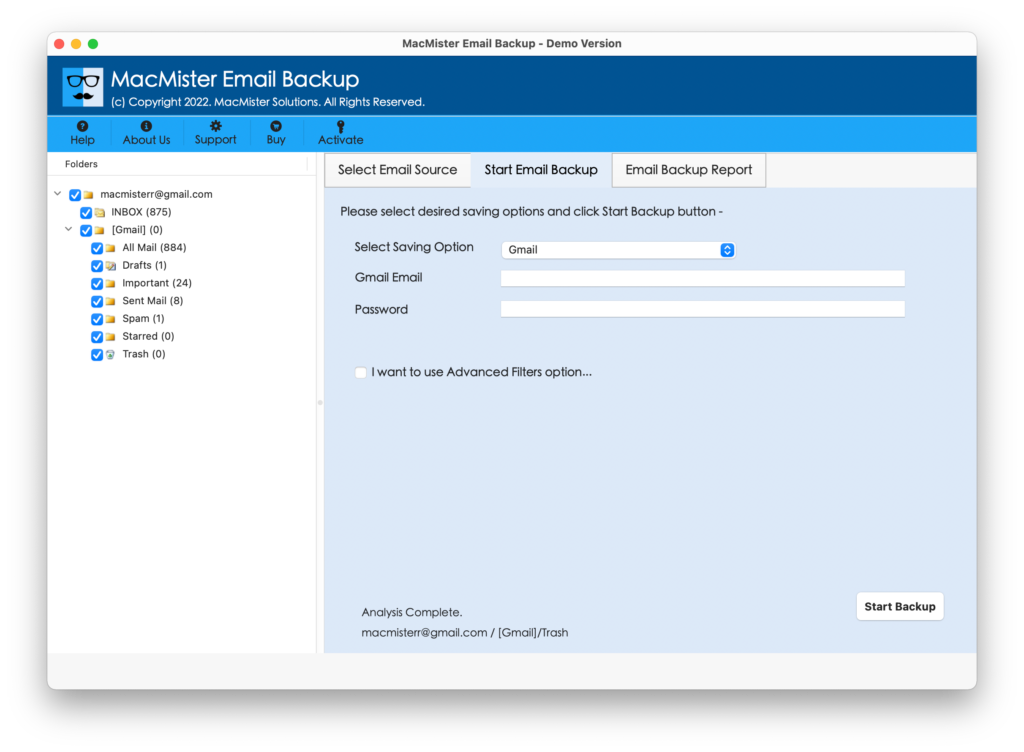
Step 6. Shaw Mail to Gmail migration process starts right away and after that the Live Conversion screen will appear.

The application will complete the process in seconds and it will be confirmed through a pop-up that will display “Process Completed” message on the screen. Click OK and go to Gmail account to verify the resultant data. The procedure will be done without affecting the originality and the tool will make sure that the user’s email file will be migrated with accurate formatting properties and folder structure.
Why Shaw Mail to Gmail is a better Application?
There are multiple reasons for choosing Shaw Mail to Gmail application and some of them are:
Directly Export Shaw Mail to Gmail
The application delivers the facility to export Shaw Webmail emails to Gmail directly. In return, it will only ask to provide the required credentials of Shaw Mail and Gmail and after that the app will directly move emails from Shaw Mail account into Gmail.
Utilize Filters for Selective Migration
Shaw Mail to Gmail application has different filter options which help users in exporting the required Shaw emails to Gmail account. It allows to transfer Shaw Webmail to Gmail according to particular date, month, email address, subject, etc.
Maintains the Accuracy of Shaw Emails
It is advised not to keep any doubt related to data loss when using the tool. Because the software is programmed after seeking what users really want. Moreover, the experts have made sure that the conversion will be done without altering the original database.
Complex-Free GUI with Simplified Steps
The working of Shaw Mail to Gmail application is not complicated at all. It is far easier than the other available backup utilities. With simplified GUI, the executable steps are simple to operate and guarantees the quick migration in minimum time.
Able to Export Shaw Mail Emails on Mac
The software operates perfectly well on any macOS version. Users can use the solution to transfer Shaw Webmail emails to Gmail with attachments on macOS Ventura, Monterey, Big Sur, Catalina, High Sierra, etc.
Note. The Windows version is also available in case Windows users wants to perform the migration between Shaw Webmail and Gmail.
Final Thoughts
The MacMister blog here discussed an exceptional approach to transfer Shaw Webmail emails to Gmail account directly. The application is free from complexity and capable of exporting emails from Shaw Mail to Gmail without troubling users. However, the tool is provided with the trial edition which plays a main role for those who need to check the software working and options. It will allow to export 25 Shaw Mail emails to Gmail free of cost. In case of any help or assistance, contact MacMister Support.