Best Tips for How to Transfer Apple Mail Folders to Office 365 Mac?
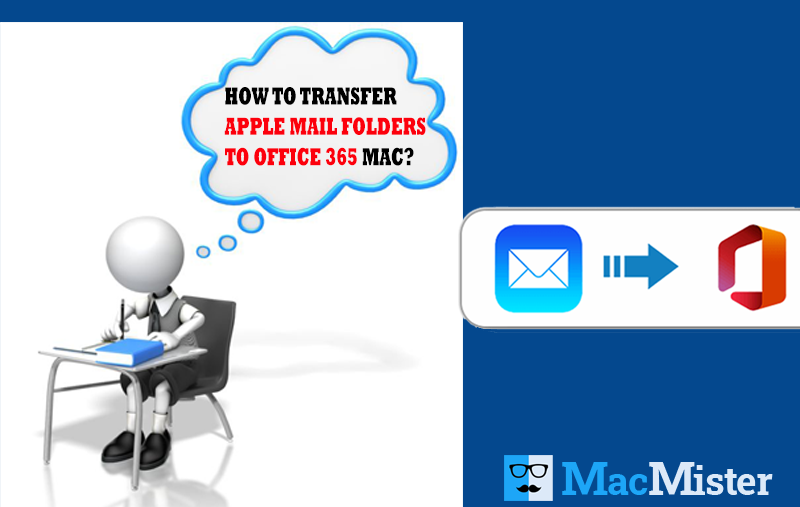
Summary– Find out how to transfer Apple Mail folders to Office 365 Mac step-by-step. A straightforward method for switching from Apple Mail to Office 365 is covered in this article.
One of the most popular email clients that comes with the mac OS operating system is Apple Mail, which is developed by Apple Inc. However, for any email user, Office 365 is the best option. It is the best platform available to companies to handle their process with ease. The majority of people are searching for a method to transfer Apple Mail files to an Office 365 account because of this.
The query of how to transfer Apple Mail folders to Office 365 Mac now occurs. In this article we’ll offer an easy fix for converting Apple Mail to Microsoft Office 365. Now let’s get going.
How to Export All Emails from Apple Mail to Office 365 for Mac OS?
MacMister Apple Mail Converter for Mac is one of the best and expert software to export all emails from Apple Mail to Office 365 account on Mac OS with ease. It is a simple-to-use application which enables you to export complete mailbox data from Apple Mail to Microsoft 365 account including emails, tasks, calendars, contacts, journals, notes, and attachments. The Apple Mail to Office 365 Migration Tool also permits you to directly migrate Apple Mail files to an M365 account in just a few easy steps. The program provides a precise and quick conversion of Apple Mail MBOX files to Office 365 accounts with complete data hierarchy as well as integrity.
Steps for Moving Apple Mail Emails into O365 Account
Launch the Mac Apple Mail Converter on your macOS PC after downloading it from the above link.
Using any other options, as shown in the image, upload Apple Mail messages.
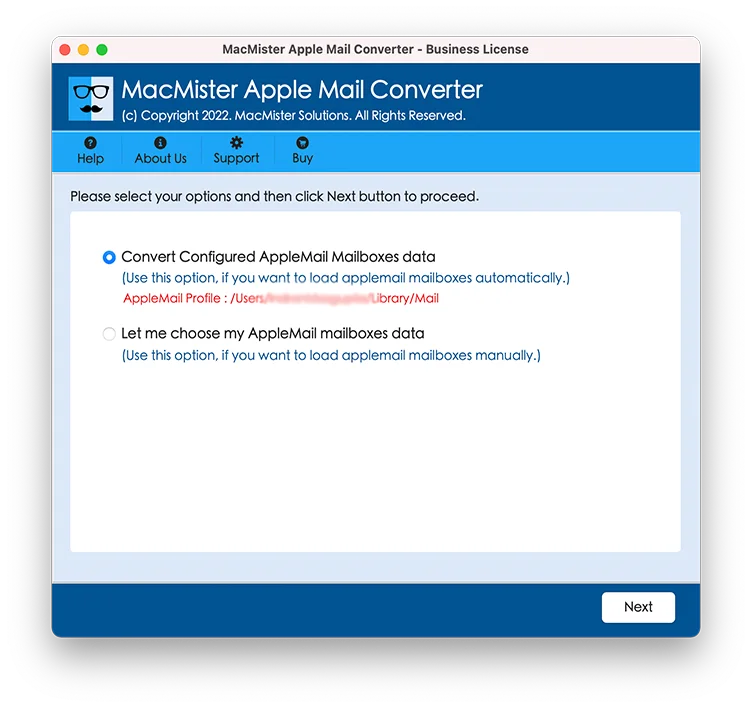
Select the necessary email folders from the drop-down menu and press the Next icon.
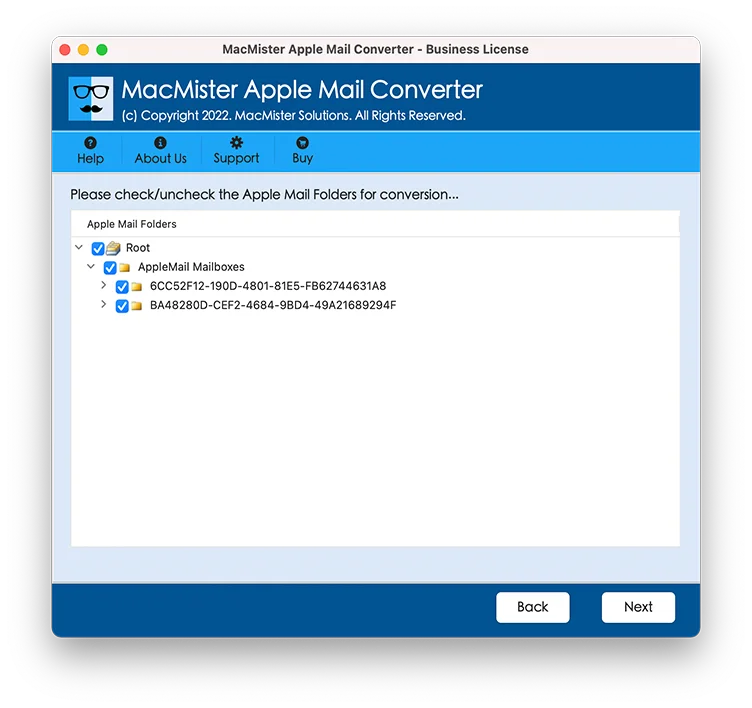
Hit on the Select Saving Option in the new window and pick Office 365. And then, add the login details of M365 account.
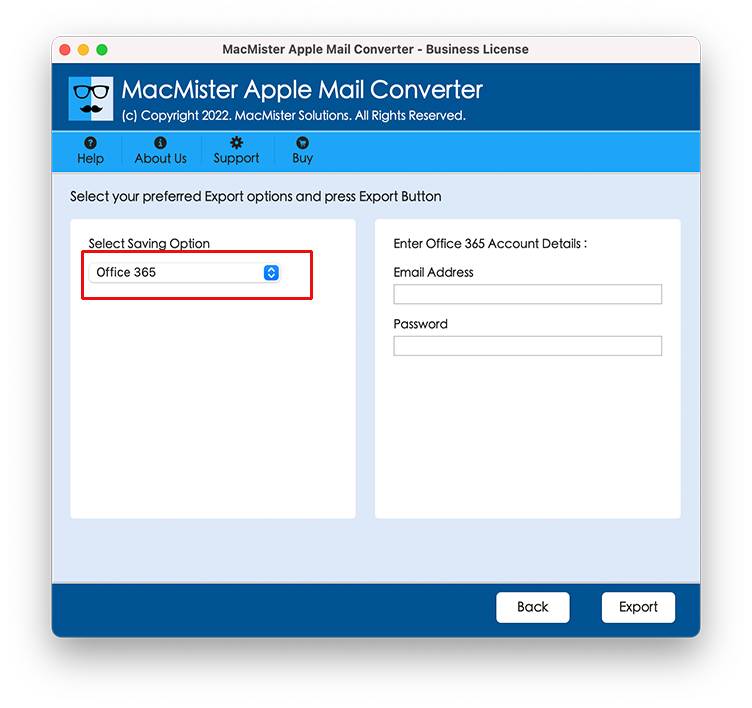
Finally, to move emails from Apple Mail to an O365 account, press the Export button.
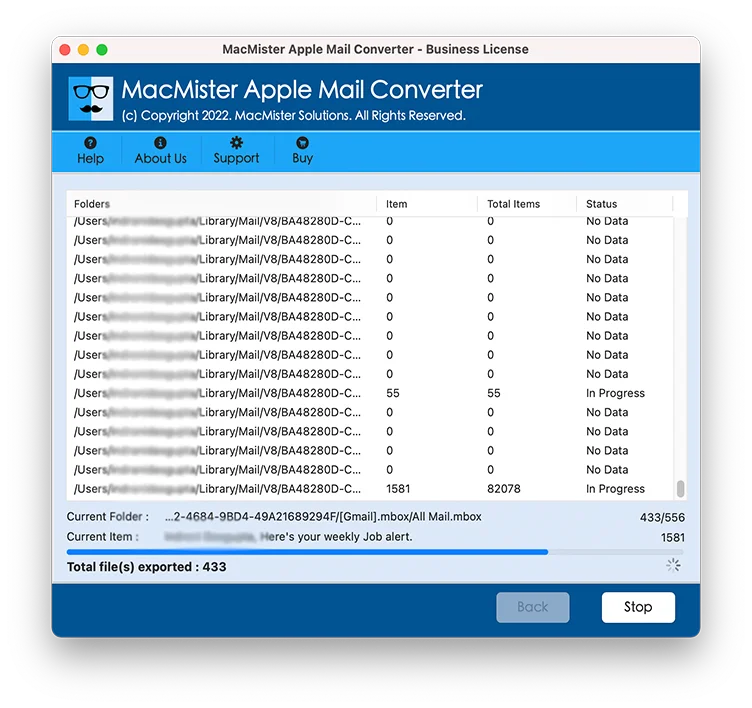
Tap on the OK tab when the confirmation message displays after a successful process.
Benefits of Using MacMister Apple Mail to Office 365 Tool for Mac
Direct Import from Apple Mail to O365– The app offers a fast method for exporting emails from Apple Mail MBOX file into Office 365 profile. In order to finish the process, you’ll be asked to enter your Office 365 login ID & Password. After you enter the details, the program will start the migration procedure and transfer all of your Apple Mail files to your M365 account when you hit the Export icon.
Flexibility for Selective Data Conversion– When the application loads an Apple Mail file, all of the checkboxes will be displayed. By ticking or unchecking the correct checkbox, users may upload individual Apple Mail emails into Microsoft Office 365 accounts without destroying any data.
Batch Transfer Apple Mail Emails to Microsoft 365– The solution offers two methods for uploading Apple Mail files. Using the same, users may implement bulk migration with ease. To put all of your important Apple Mail accounts into a single folder, simply utilize the Add Folder option. The utility will scan every file that has been stored and import it all right away into the Office account.
Additional Benefits of the Tool
Completely Independent App– No additional software, such as Outlook, needs to be installed in order to use this application. It is fully independent.
Select Location– When saving Apple Mail mails into Office 365 with entire mailbox items, the tool will automatically select a desktop location. However, you can use the Browse option to specify a different path.
Convert Apple Mail Mailbox into Many Saving Options– Users can migrate Apple Mail to PST, PDF, EML, MBOX, ICS, HTML, DOC, Thunderbird, Gmail, Outlook.com, Office 365, etc. with ease with this program.
Mac OS Compatibility– The fact that this program works with all versions of Macintosh Operating System is its strongest feature. As a result, you can use Mac OS 14 Sonoma, Mac OS 13 Ventura, Mac OS 12 Monterey, 11 Big Sur, 10.15 Catalina, 10.14 Mojave, and so on to install and use this program. In addition, it also works with all Windows OS including Win 11, 10, 8.1, 8, 7, etc.
Last Thoughts
We have talked about how to export all emails from Apple Mail to Office 365 account on Mac OS quickly. It is widely accepted that there isn’t a manual method available. As a result, I advise using the previously suggested strategy to switch from Apple Mail to Microsoft Office 365 subscription. Start the mailbox conversion process by downloading the FREE Mac Apple Mail to Office 365 Migration Tool.
