How to Transfer Emails from Yahoo to another Account?
If you are one of those users who are seeking trouble-free methods to transfer emails from Yahoo to another account! Then stay right here because in the write-up we have shared the necessary information to implement the necessary process. Here, we have explained the manual techniques and also discussed the professional solution that will easily and effortlessly transfer emails from Yahoo to another account.
Yahoo is one of the oldest email service providers and still in use by several users worldwide. But sometimes professionals need to create multiple accounts due to official circumstances which they find difficult to handle later in Yahoo Mail! So, to manage this one try to transfer emails from one Yahoo account into another but that would make the process lengthy and time-consuming. Therefore, we will have highlighted some approaches here that a user can undertake and drop all of their burdens peacefully. Follow the segment till the end and check how to transfer emails from Yahoo to another account.
Method 1. Manually Transfer Yahoo Emails to another Account
Follow the step-by-step process to access multiple mailboxes at once place in Yahoo –
Step 1. Login to Yahoo Mail, go to Settings and click More Settings.
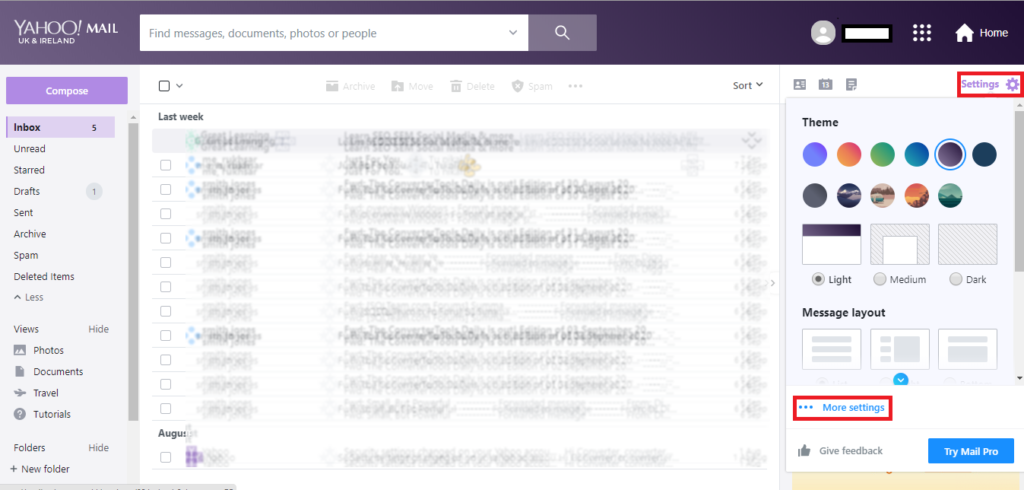
Step 2. Click on the Mailboxes appearing in the left pane and tap Add Mailbox button.
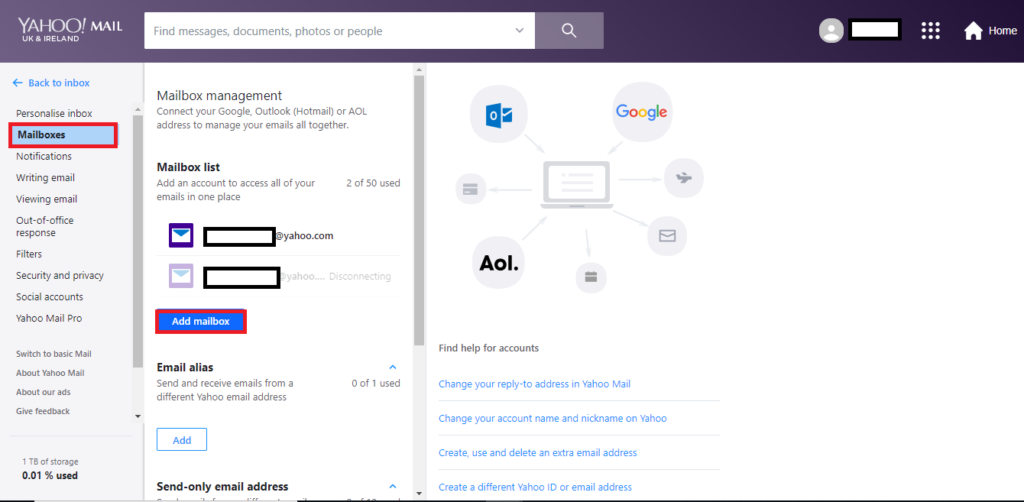
Step 3. Choose Yahoo from the list of email providers appearing.
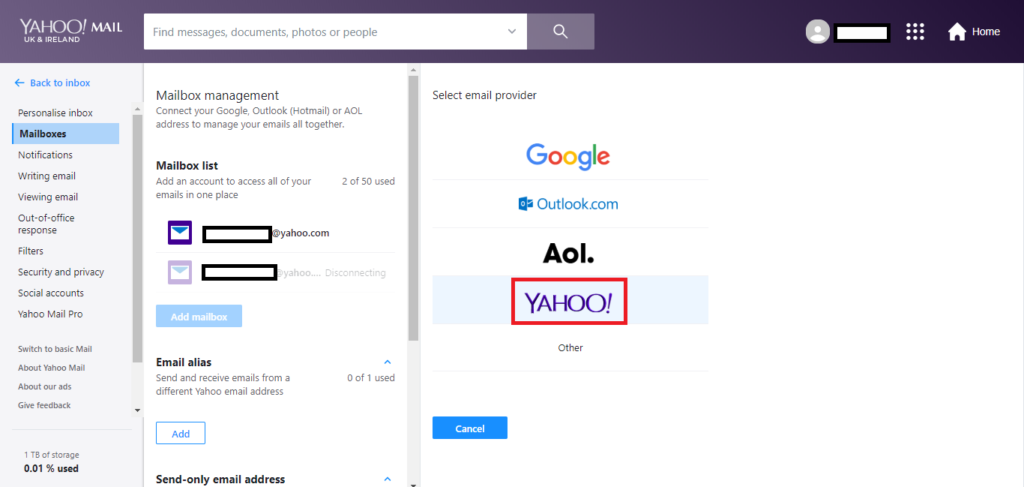
Step 4. Specify Yahoo email ID and tap Next.
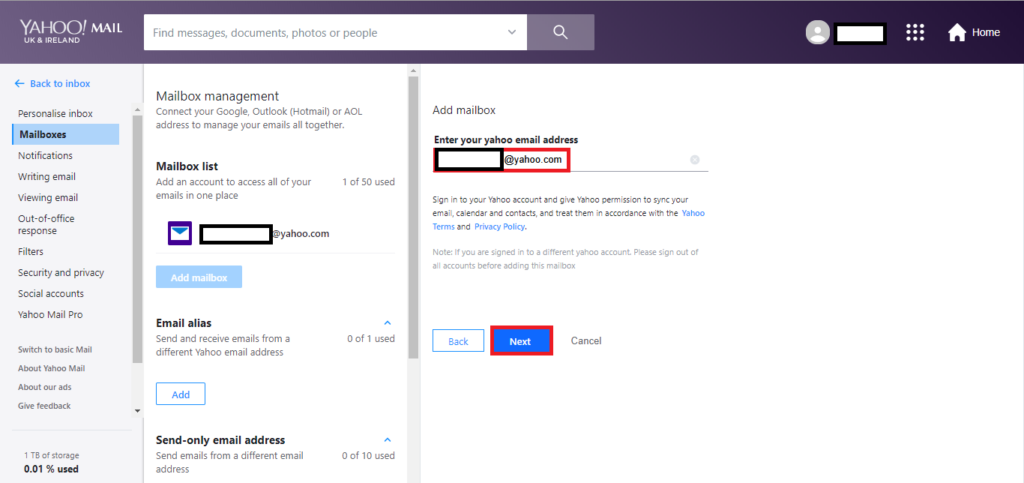
Step 5. After adding the email address, a new pop-up will appear asking to mention the password of related Yahoo account and then click on the Sign in button.
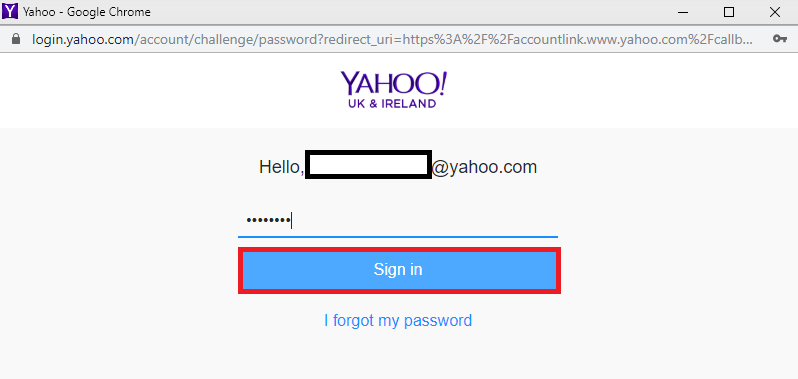
Step 6. Clicking the Sign in button will start the synchronization process and once it completes, users will be able to access the emails of one Yahoo account into another.
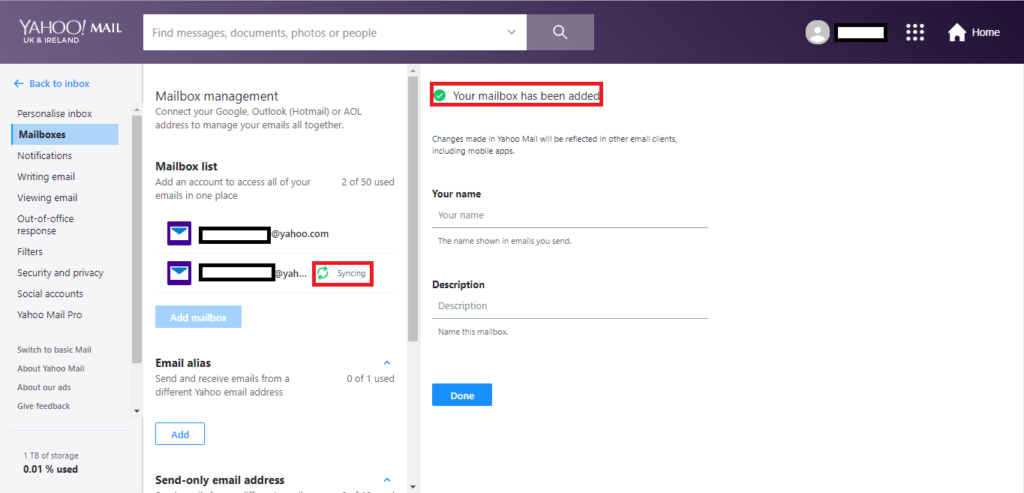
Method 2. Directly Transfer Emails from Yahoo to another Account
Try MacMister Yahoo Backup Tool for Mac & Windows, an outstanding approach that is easy to use, trusted, cost-effective, and highly secure. It allows adding necessary Yahoo credentials and choosing the required saving option from Select Saving Options property. After this, one can set the other options as per requirements and transfer Yahoo emails to another account with attachments in few seconds. With the help of the app, users can transfer Yahoo emails to PST, PDF, MSG, EML, EMLx, MHT, HTML, DOC, IMAP, OLM, G Suite, Gmail, IMAP, and more.
Moreover, the software is designed with many beneficial features with the help users can transfer emails from Yahoo to another account as per their needs. It has a free demo as well which is useful in understand the complete software working for free.
Working Steps to Transfer Emails from Yahoo to another Account on Mac
Step 1. Download and run MacMister Email Backup Software for Mac on Mac OS.
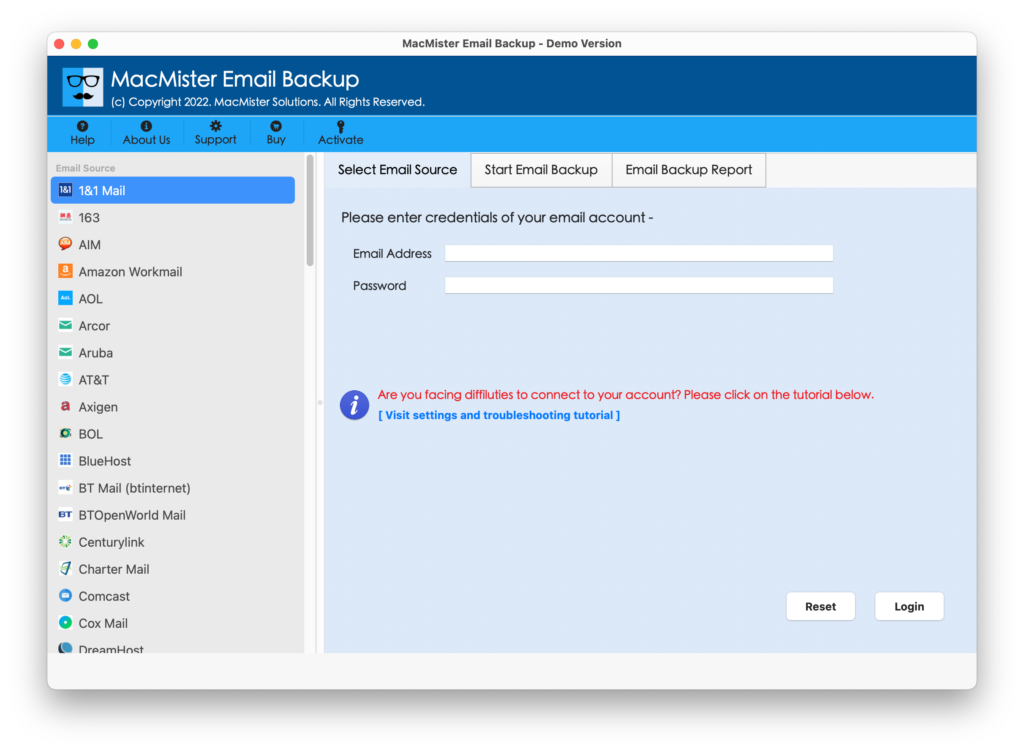
Step 2. Select Yahoo from the left, add Yahoo login details and click on the Login button.
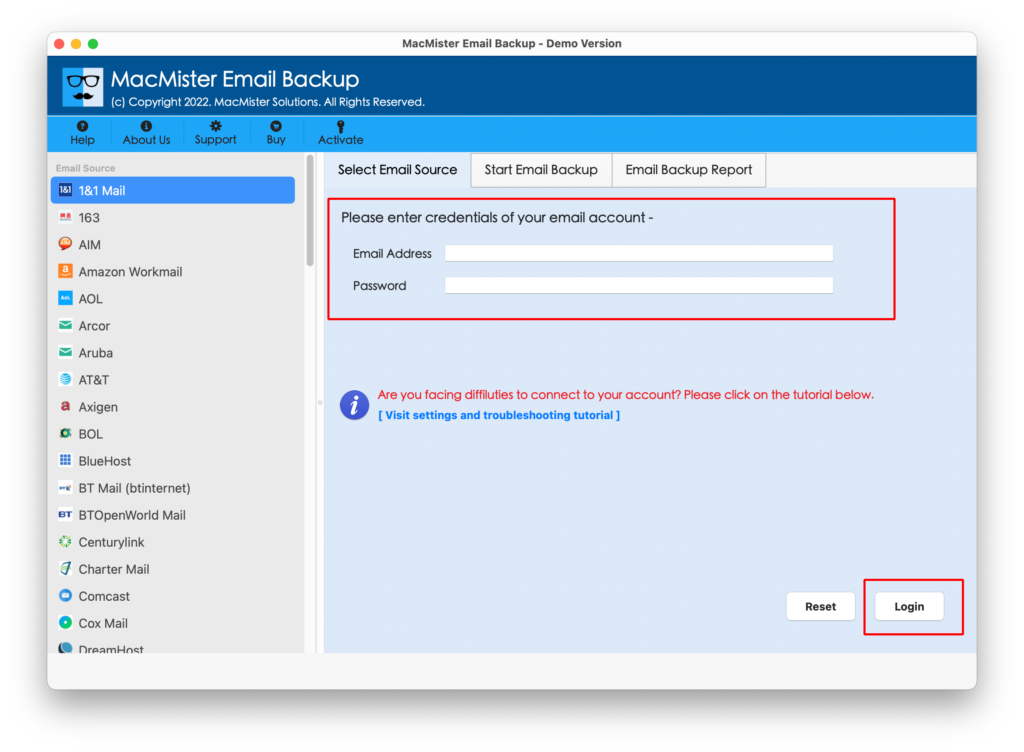
Step 3. The application will connect with Yahoo account and show the list of its mailboxes on the left pane of the screen.
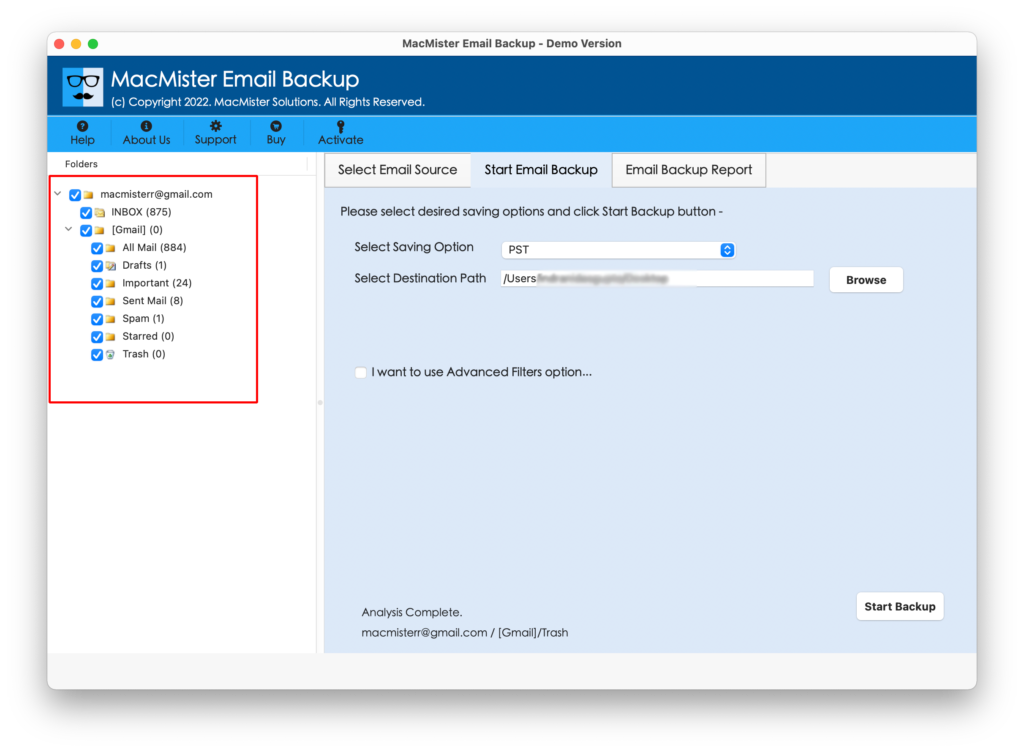
Step 4. Go to the right pane of the application and from Select Saving Options, choose the required saving type.
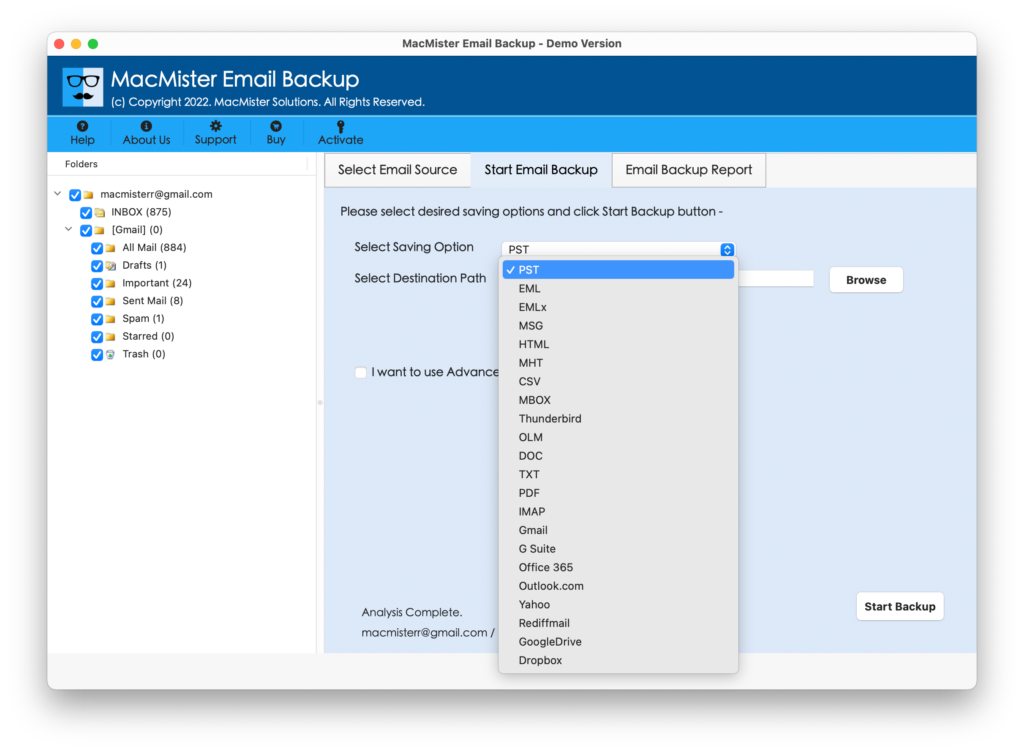
Step 5. Set the necessary options according to the requirements. One can also use Filters if they need to transfer specific Yahoo emails to another account and then click Start Backup button.
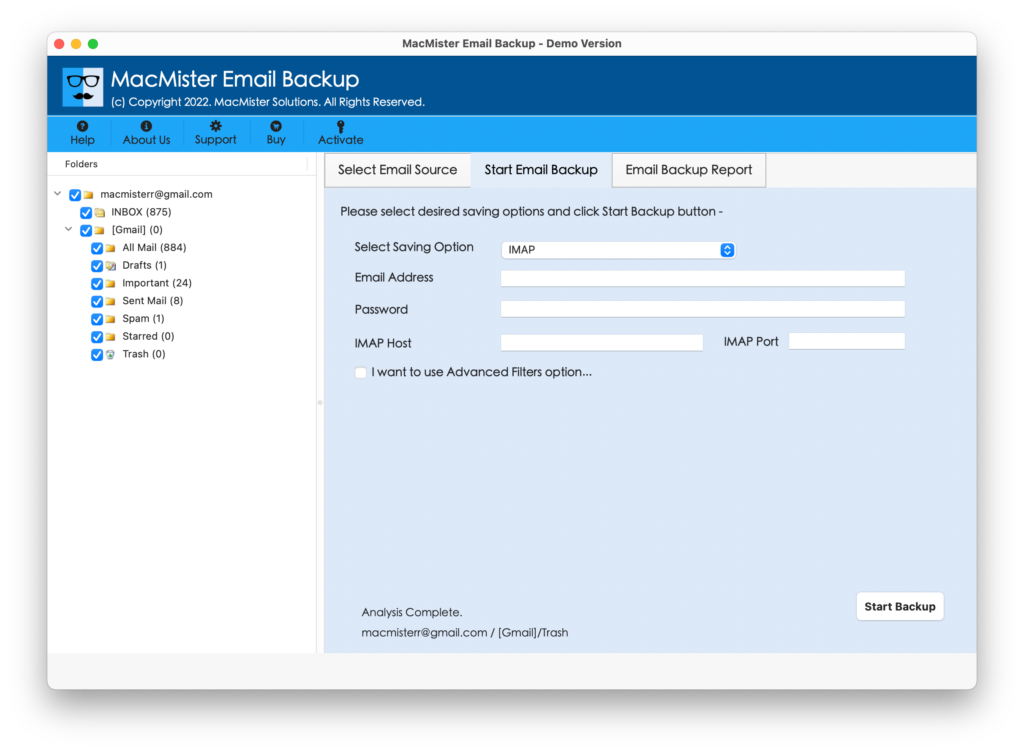
Step 6. The tool will generate Email Backup Report which will show the live transfer status of Yahoo email messages.
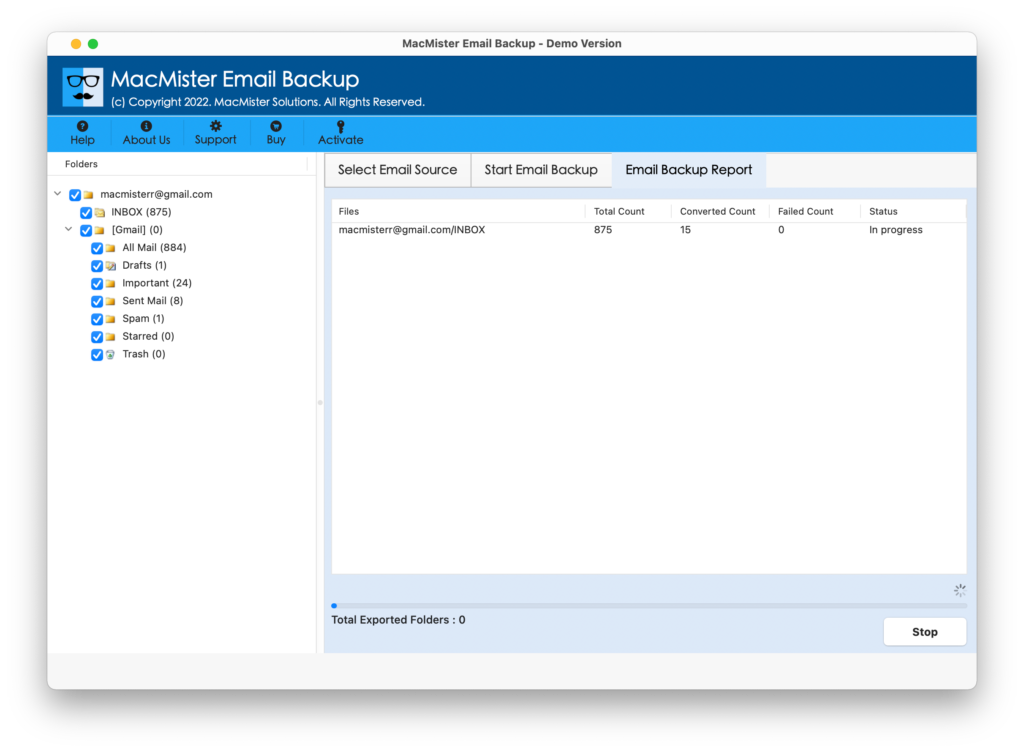
The whole process will quickly ends with a message “Process Completed Successfully”. Click on the OK button and go to the location where the files are saved. Now, open the required file to check if the migration is appropriately performed or not. Although, the software will securely handle the process and make sure to deliver the outcome with 100% accurate results but still, if you encounter any issue, then you may contact MacMister Support.
Benefits of this Solution
The application is introduced with countless beneficial features that will help in transferring Yahoo emails to another account according to specific requirements. Some of them are –
- Built with a user-friendly GUI so that professional/non-professional users can easily utilize it and perform the desired process effortlessly.
- Directly transfer emails from Yahoo to another account with attachments on Mac & Windows.
- Besides Yahoo, the tool also supports 30+ webmail sources for email transfer.
- Includes 15+ saving options such as MBOX, OLM, PDF, MSG, PST, IMAP, Gmail, and more.
- Protects the login details of Yahoo account by asking to enter the app-generated password instead of the main one.
- Keeps the folder structure intact and preserve the data originality of Yahoo emails throughout migration.
- Live Backup Report will give the idea of total files transferred, files left to transfer, and transfer status.
- Both Mac & Windows users can download the necessary software versions on their respective platforms and operate the process without any issues. All the editions are supported.
Quick Note. Download TRIAL VERSION to know more about Software Working & Features.
Epilogue
In the article, we have gone through multiple approaches to fix “how to transfer emails from Yahoo to another account with attachments”. The first method is manual which is completely free of cost but complicated and time-consuming. However, technical users can easily manage the process but non-technical one need to take help of technical experts. Whereas, the second method is direct but cost-effective. It offers reliability as well as security to users. The simplified environment is easily operable by anyone. The process can be performed within seconds because the steps are limited. Also, its freeware version available with the help users can analyze the entire process for free. It also allows to transfer first 25 Yahoo emails to another account with attachments free of cost.