How to Migrate Verizon Email to AOL on Mac & Windows?
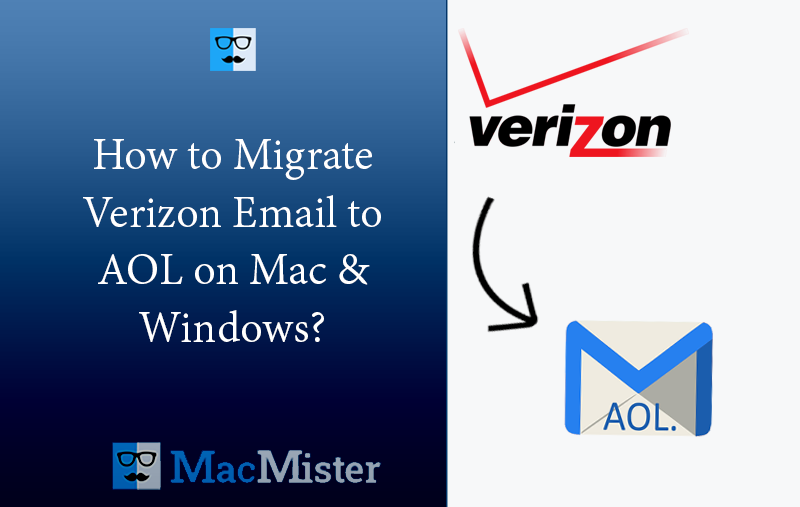
In the article, we have explained the easy way of how to migrate Verizon email to AOL on both Mac & Windows OS platforms. Just go through the segment and you will discover an incredible method that will directly perform the migration of Verizon.net email to AOL with 100% accurate results.
In 2017, Verizon migrated the email addresses of its entire customers to AOL, another brand that Verizon possesses and use to deliver email services. This unexpected migration caused disappointments to users a lot and left them with unanswered queries such as “why my verizon.net is not working” or “unable to access verizon.net account”. Such situations makes users of Verizon.net worried about their stored data. But the reality is Verizon is shutting down the email servers and allowing users to migrate their data into AOL account.
Why Verizon Email is shutting down & migrating users email addresses to AOL?
Following are the reasons responsible for migrating Verizon users email addresses to AOL account –
- Verizon users encounter that Verizon.net email services are not reliable as compared to AOL.
- The occurrence of unknown technical bugs confuse email program, it continuously ask users to specify the password even when it is correctly entered.
- Verizon only uses POP protocol that does not synchronize which make users receive the copies of the same email that has been sent on both the devices. AOL, on the other hand support IMAP that fully synchronize the emails across all the devices.
How to Migrate Verizon Email to AOL on Mac & Windows?
The simple and trouble-free solution to migrate Verizon.net email to AOL is MacMister Email Backup Software Mac & Windows. The application offers 30+ webmail sources and Verizon is one of them. Users can select the option directly from the left and add Verizon credentials in order to list its mailboxes on the screen for migration. Now, from select saving options, choose IMAP, mention AOL login details with IMAP host & port number, set other options accordingly and click Start Backup button. This process will right away migrate Verizon email to AOL with correct database.
The software graphical user-interface is easy to manage. Any professional or novice user can operate the tool effortlessly and perform the migration of Verizon emails without hassle. Even, the advanced features of the application will allow users to save Verizon emails in AOL as per specific requirements. However, the tool free demo is available to check the software steps for free.
Steps to Migrate Verizon Email to AOL on Mac
Step 1. Download, launch, and open Verizon to AOL Backup Tool for Mac on Mac OS.
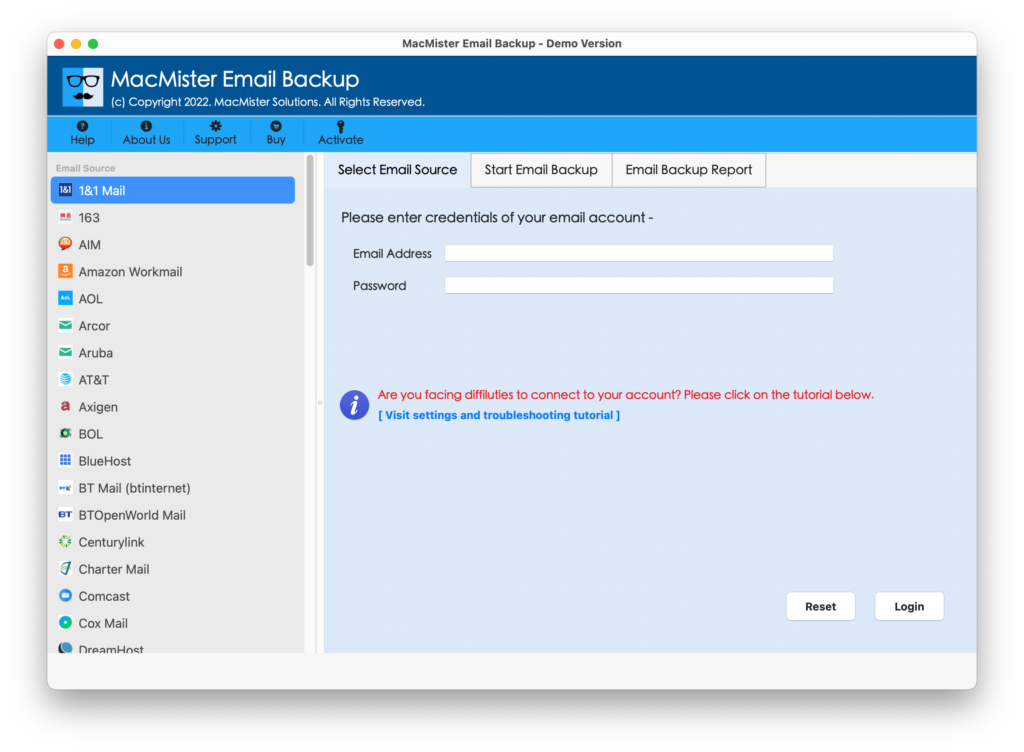
Step 2. Choose Verizon option from the left, add Verizon credentials and click Login button.

Step 3. The Verizon email account will connect with the app and all its mailboxes start appearing on the software.
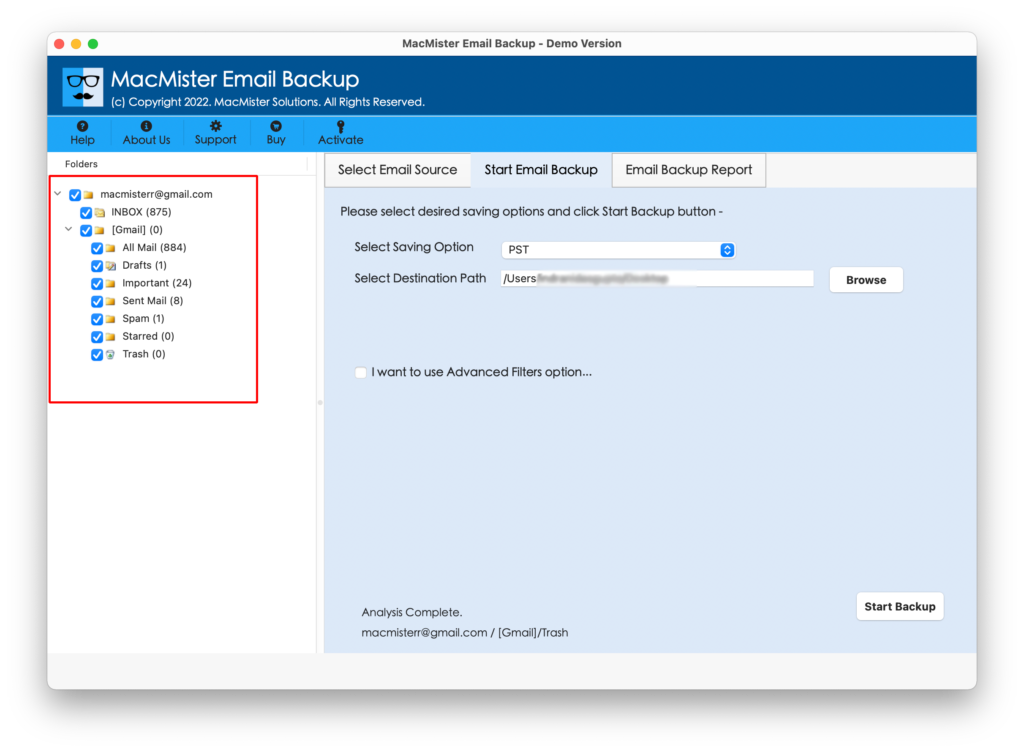
Step 4. Go to Select Saving Options on the right and choose IMAP option from the menu.
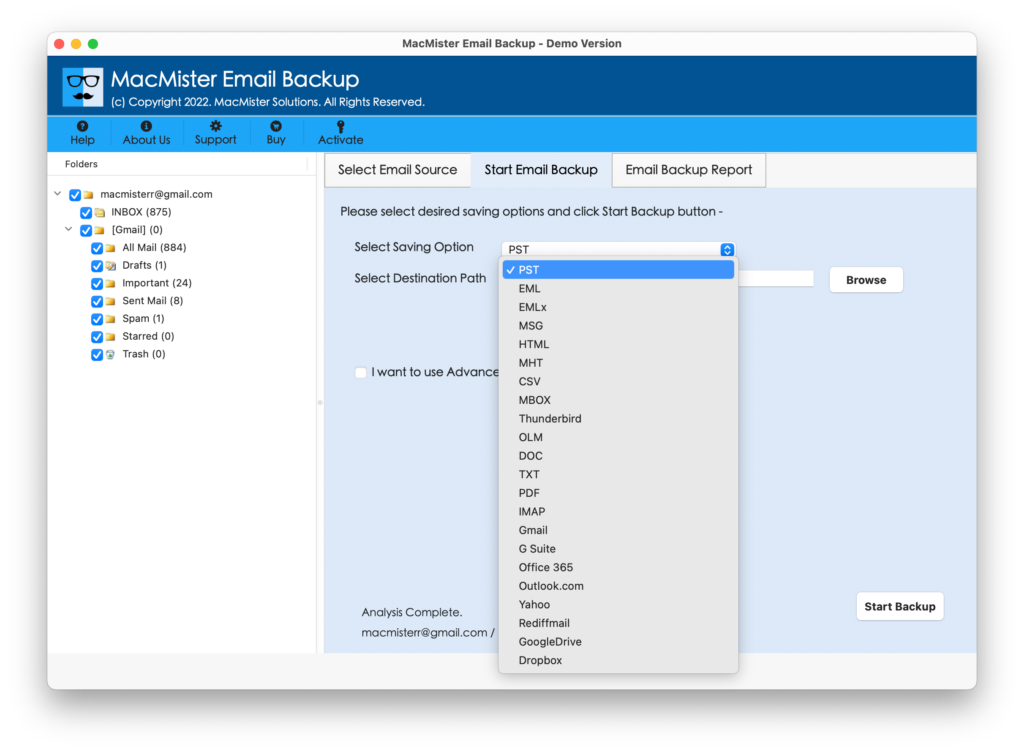
Step 5. Provide AOL credentials (email id and app generated password), use filters if you need to migrate Verizon email to AOL as per specific date, subject, month, etc. Last, click on the Start Backup button to start the process.
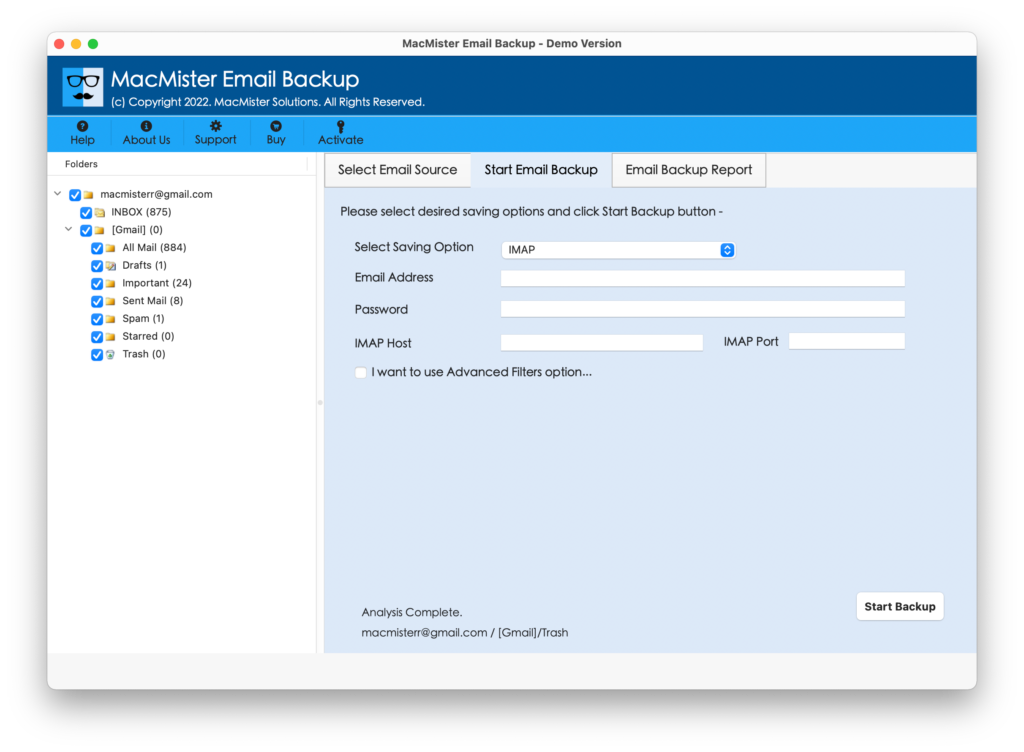
Step 6. The Email Backup Report will appear that shows the complete information of total files migrated, files left for migration, and migration status.
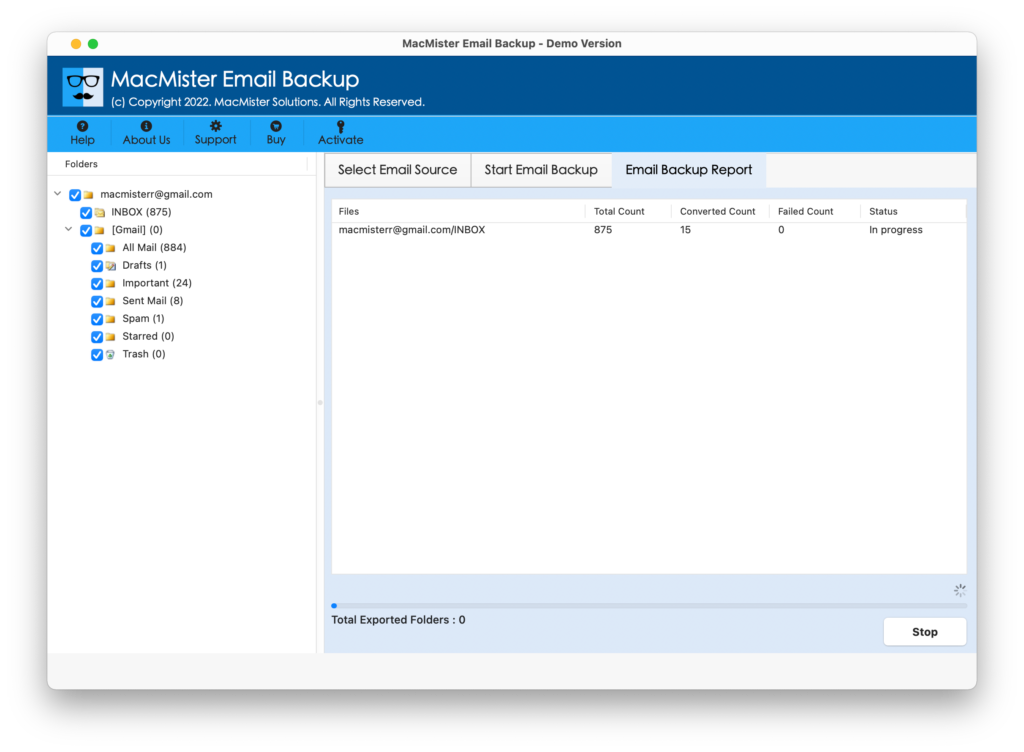
After the migration is done, the tool will display a notification “Process Completed” on the screen. The message confirms that the application has successfully migrated Verizon emails to AOL. Click on OK and login to AOL account to verify the results. However, you will see that the software hasn’t altered the content. Every email appears with accurate content, layout, and formatting properties.
Why Choosing MacMister Verizon to AOL is Beneficial?
MacMister Verizon to AOL is an excellent migration tool, designed with exceptional features and remarkable processing. Some of its fantastic features are listed here –
Directly Migrate Verizon Email to AOL Account
The software is capable to migrate Verizon emails directly to AOL account with attachments. Simply choose Verizon from the left, add necessary details and click Login. Once the mailboxes are listed, click Select Saving Options and choose IMAP option. Add AOL details and set the options as needed & click Start Backup button. Now, the tool will directly migrate all the emails of Verizon into AOL.
Take help of Filters to Migrate Specific Email Files
The application is programmed with Filters section that users can use if they need to migrate required emails from Verizon.net account into AOL with attachments. The feature include options such as date range, from, subject, use selective export settings for mail folders, and more. Users can apply the options as per their need to migrate required Verizon emails to AOL.
User-Friendly Interface make the Process Simplified
The tool is built with a friendly approach for trouble-free migration. The interface is simple to manage and the self-navigational steps allow both professional and non-professional users to perform the migration with ease. No experts help would be needed to migrate Verizon users email to AOL account.
Offers 15+ Popular Saving Options other than IMAP
The software does not provide IMAP as a saving option but also offers 15+ saving options that are popular and widely used. In other words, with IMAP, users can migrate Verizon email to PST, PDF, MSG, EML, EMLx, MHT, HTML, DOC, CSV, OLM, G Suite, Yahoo, and more.
Quickly Migrate Emails from Verizon to AOL on Mac & Win
The application is introduced for both Mac & Windows operating systems. Mac users can migrate Verizon email to AOL on Mac OS Sonoma and earlier versions. Whereas, Windows users can execute the process on Windows 11 and earlier versions.
Epilogue
The write-up here focused on offering the right solution to fix “how to migrate Verizon email to AOL account”. The solution is simple yet reliable and highly secure. It not only handles the migration but also makes sure to keep the login details protected throughout the process. Moreover, the advanced features will allow users to save Verizon emails in AOL according to the requirements. Download the software freeware version to check the migration steps for free. It also helps to migrate first 25 Verizon emails to AOL with attachments free of cost.