How to Import OLM to Apple Mail on Mac?
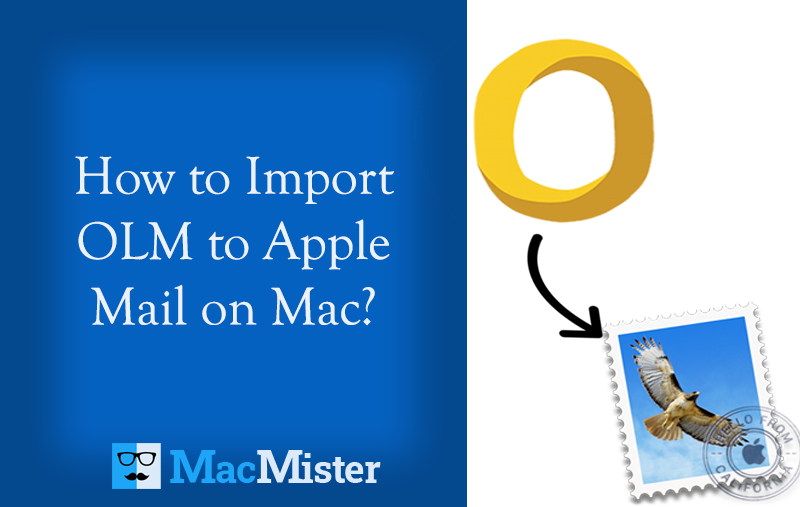
Are you one of that Mac users who recently switched from Outlook for Mac to Apple Mail? Now, looking for an exceptional procedure that can precisely import OLM to Apple Mail on Mac? If yes, keep reading further because here MacMister has provided a safe approach that will help Mac users to import OLM to Apple Mail effortlessly. Let’s continue with the process by taking the help of a query that many Mac users deal with for the first time when they move to Apple Mail from Outlook for Mac email application.
Common Query:
Last week, I moved back to my Apple Mail account from Outlook on my Mac machine. I didn’t face any problem during the migration. But, now there is a challenge in front me that is pissing me of. I wish I could have thought about it earlier before executing the migration. Actually, I have exported some crucial files from my old Outlook for Mac account that are in OLM format. Now, I need to access them urgently on my Apple Mail email client. But, I am unable to do that because Apple Mail only accepts files that are in .mbox format. And, in order to view OLM file in Apple Mail, I need to perform the conversion of OLM to MBOX. Another challenge is I cannot use any unverified solution as there are many confidential files stored on my Mac machine which I cannot lost. So, guys if you could help me out in this, it will be great. Thanks!
There are many similar Mac users who are facing migration issues in their daily lives. The biggest problem for them is they cannot download and use any application from the internet. Because, Mac is a highly secure operating system and there are a plethora of email migration utilities that are fake and do not provide assurance of data safety. Sometimes, there are some applications containing malicious viruses that could badly harm a user’s computer which will later lead to a data breach. Thus, it is very important for Mac users to use a verified approach that not only assures safe migration but also data accuracy.
Safe Solution to Import Outlook for Mac OLM to Apple Mail on Mac
Mac OLM Converter is an amazing method to batch import Outlook for Mac OLM mailboxes to Apple Mail at once. The solution is completely for Mac users who are looking for a reliable and safe technique to import their essential OLM files to Apple Mail. The GUI of the application is simple, intuitive, and easy to use. Professionals and non-professionals can utilize it on their own & import OLM files into Apple Mail without asking for help from paid experts. Even, there are three steps in total which will save the time of users and help them import unlimited OLM mailboxes to Apple Mail in minimum time.

Moreover, the application is equipped with many features that allow users to import Outlook for Mac OLM to Apple Mail as per their needs. Quick Note. In case, users want to test the migration process of Outlook for Mac OLM files to Apple Mail, then the trial edition is available that will help them get a sneak peek of the tool for free.
Steps to Import OLM into Apple Mail on Mac
Step 1. Download and run OLM to Apple Mail Converter for Mac on Mac OS.
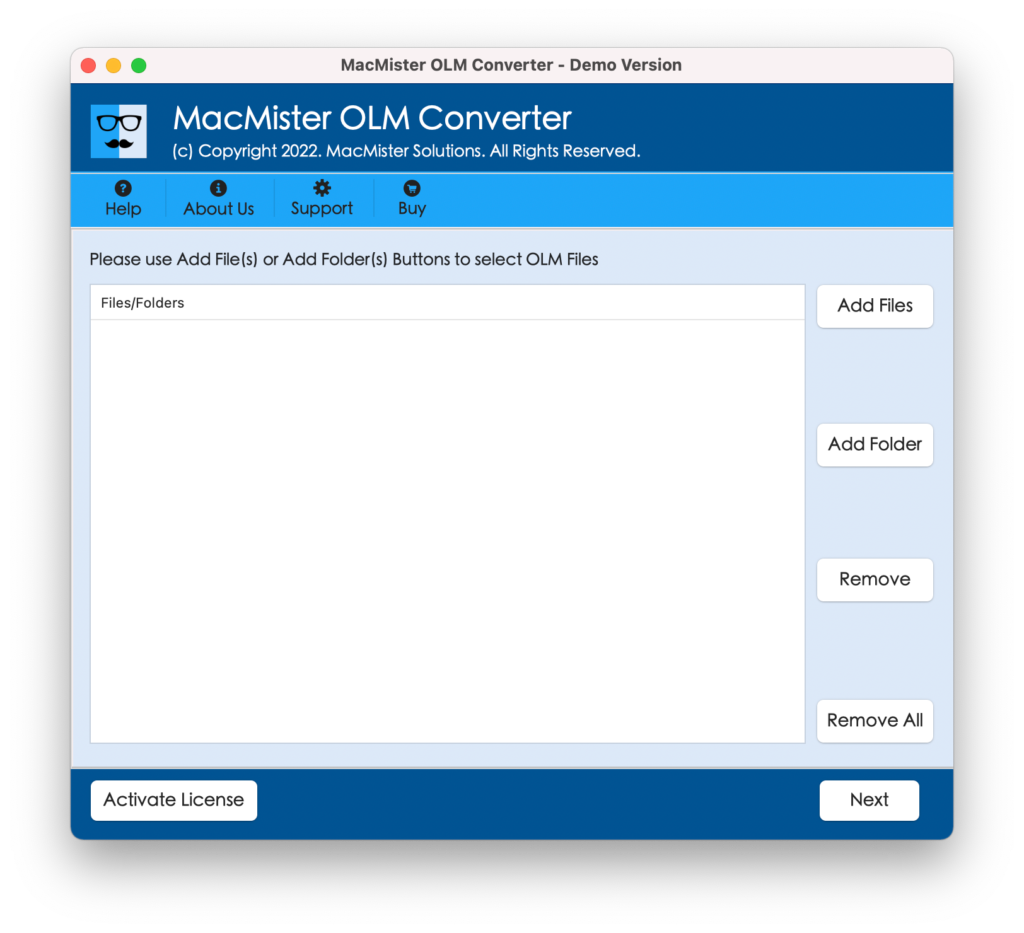
Step 2. Use Add File(s) and Add Folder buttons to add important Outlook for Mac OLM files for conversion and click on Next.
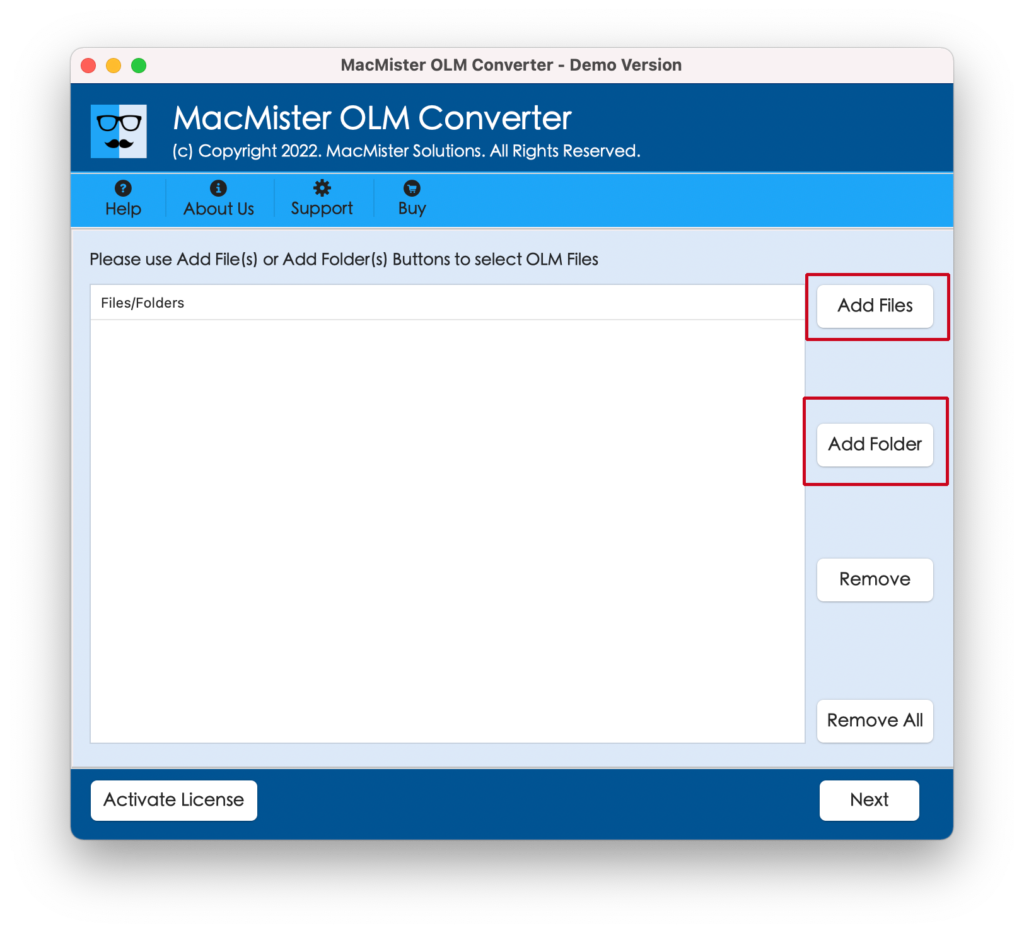
Step 3. The selected OLM files will start to appear with checkboxes on the software screen. Quick Note. The checkbox is helpful to those users who want to import selective OLM files into Apple Mail. You can tick/un-tick the checkboxes as per your needs and click Next.
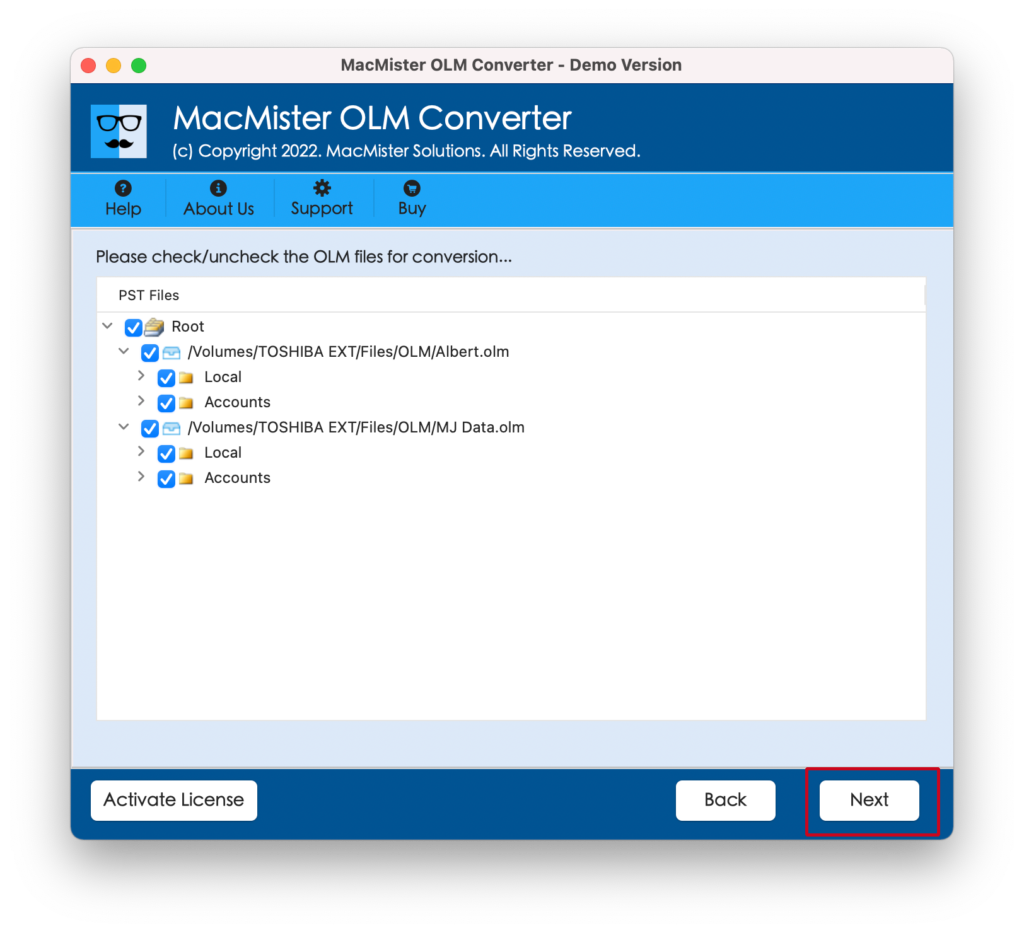
Step 4. Select the MBOX format from the Select Saving Options property.
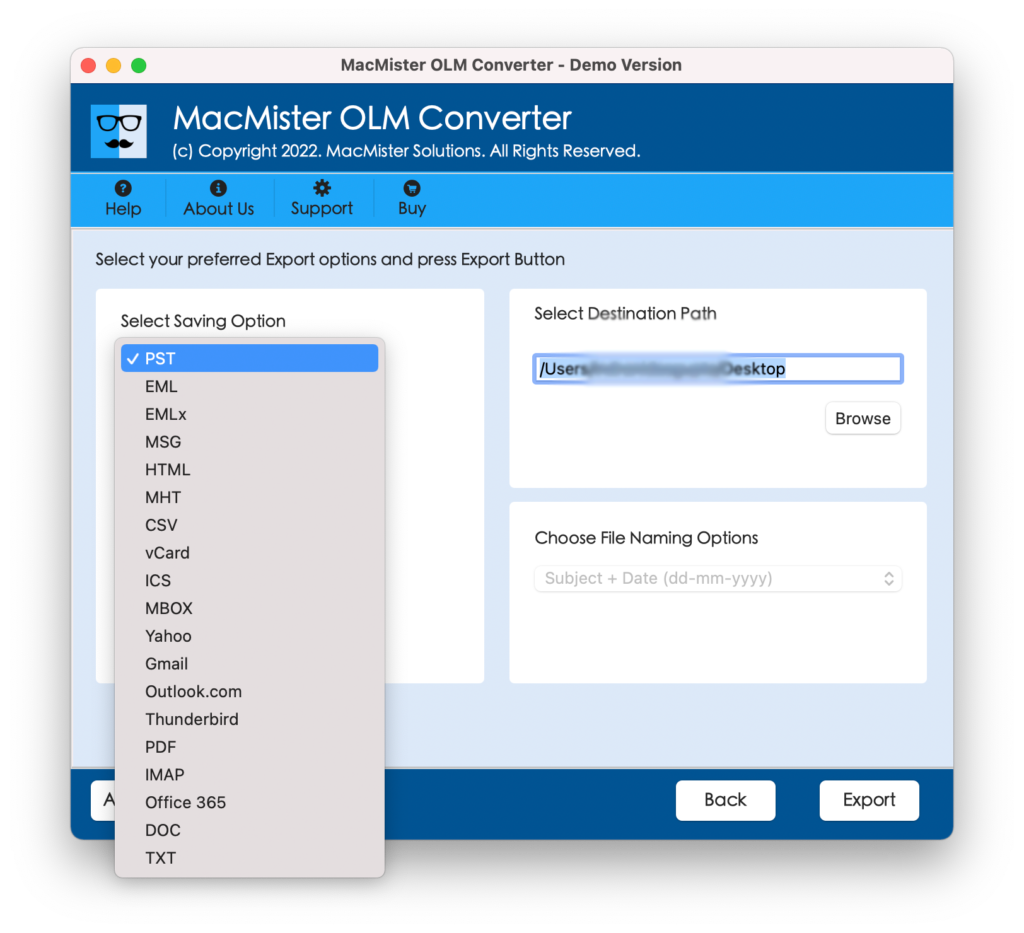
Step 5. Set the sub-options of the MBOX file as per your requirements and click on Export.
Step 6. The process of OLM to Apple Mail is now Live and will be shown on the Live Conversion screen of the tool.
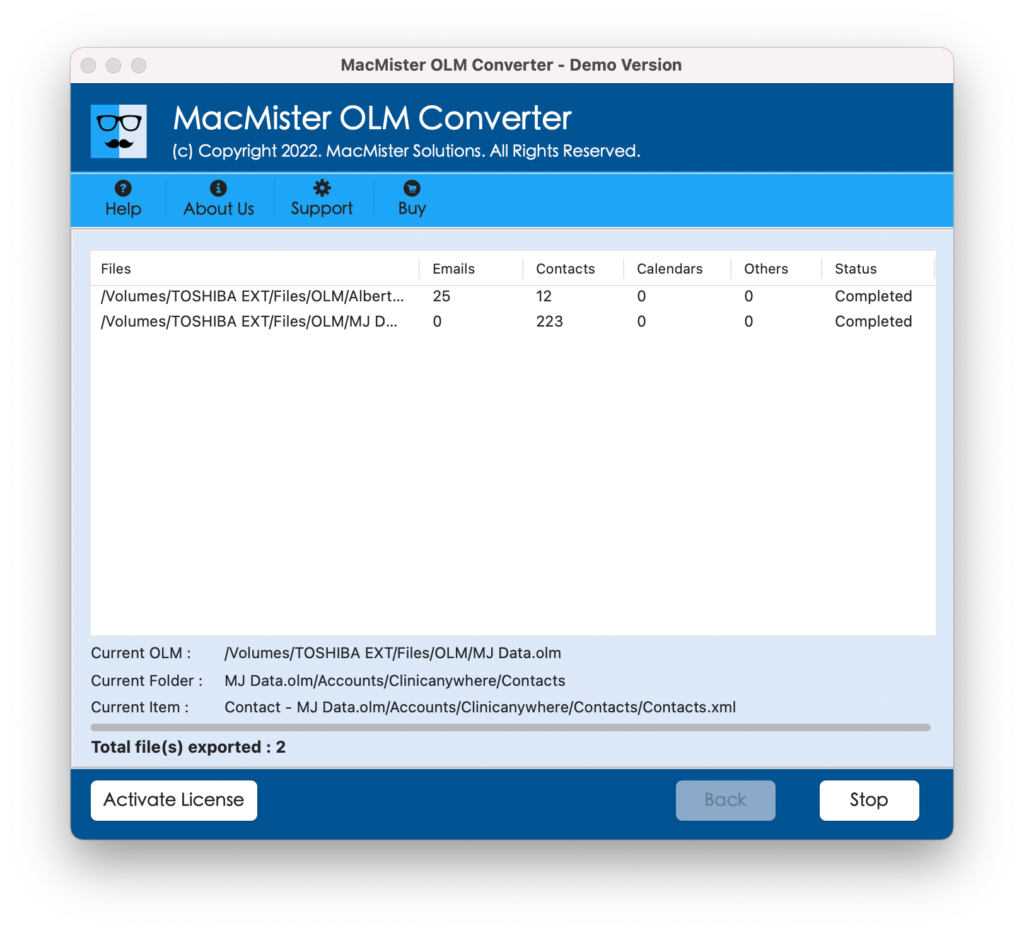
The conversion process will complete within seconds and show a “Conversion Completed” message once all OLM files are successfully imported to Apple Mail. Click OK and then import the resultant MBOX files to a required Apple Mail email client account. After importing the files, you will see that their content and formatting properties is appearing precise and accurate.
Why to Opt MacMister OLM to Apple Mail Solution for Mac?
The OLM to Apple Mail application has many amazing benefits which will help users obtain the desired results. So, below we have mentioned some of them that will give you an idea about the wonderful features that the application offers to its users:
Batch OLM Files to Apple Mail Mac at Once
The solution has advanced Add Folder property that helps users in implementing the batch migration of OLM files. Just keep the necessary OLM files in a single folder and load it on the tool by clicking the Add Folder button appearing on the launch screen. After this, the tool will scan the entire list of files stored in that folder and display them one by one on the software pane and then allow to import all of them at once into Apple Mail.
Different Options to Add OLM File Mailboxes
The application has Add File(s) and Add Folder properties to load the crucial OLM files/folder on the software for migration. The Add File(s) will help those users who are having few OLM files to import into their Apple Mail account. Whereas Add Folder will prove beneficial to those who need to import unlimited OLM mailboxes to Apple Mail at once.
Offers User-Friendly Operational Environment
The user interface of the software is quite friendly and simple. Anyone can effortlessly manage the migration process and import OLM files into Apple Mail with emails and attachments. Moreover, the steps are not complicated. By clicking three main buttons, users will be able to access OLM data in the Apple Mail environment.
Preserves Accuracy of OLM Files during Process
The main advantage of using the solution is not only to perform the batch migration but also to keep the data accurate during the process. So, the file count is not important for the tool because the solution guarantees safe migration and precise output. The content and rich-text formatting properties of OLM files will appear original after the migration.
Import OLM into Apple Mail on all Mac OS Versions
The application allows users to import all OLM mailboxes to Apple Mail on entire versions of Mac OS. Therefore, users can download and use the software on macOS Ventura, Monterey, Big Sur, Catalina, High Sierra, etc. Quick Note. If you find any issue or error when downloading the software on your Mac, then contact MacMister Support right away.
Note. To know more about software options, download the free demo now!
Epilogue
In the blog, we have mentioned a direct procedure to import OLM to Apple Mail on Mac. The OLM to MBOX Converter for Mac is a fast, secure, and reliable method that quickly import unlimited OLM mailboxes to MBOX file at once. The tool is completely verified and Mac-based. It is safe and guarantees 100% accurate results. Download the freeware version now and check the conversion process by importing the first 25 files from each folder of OLM to Apple Mail for free.