How to Backup BTInternet Email or BT Mail on Mac & Win?
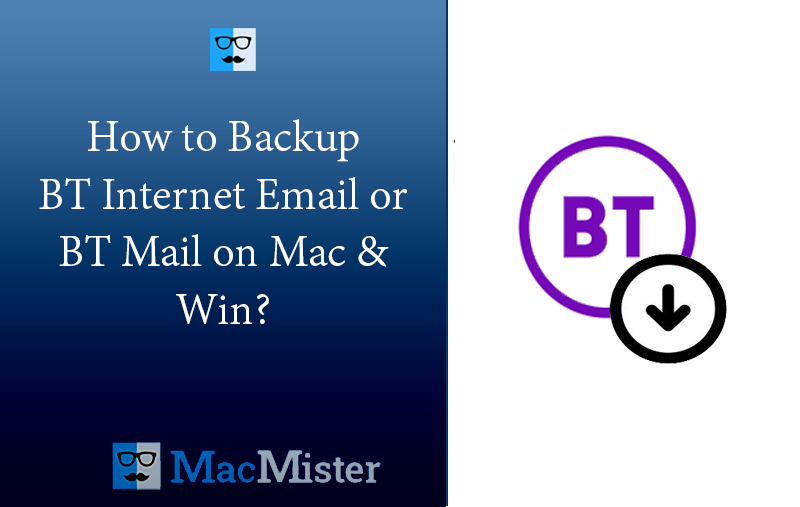
Are you bored of using BTInternet email service and now want to move on to something different? Maybe you want to experience new interface or your current official requirements are changed. Whatever be the reason, switching from one email service to another is a big decision. But how you will take care of your essential messages, contacts, and other data stored in BTInternet account? Consistently thinking about how to backup BTInternet email or BT Mail securely?
No worries, because with appropriate planning and patience, you will be able to backup BTInternet email to another service, without encountering any change in your original data. However, change can be difficult but with the right tool, you can easily come out from challenging circumstances and able to protect BT Mail emails effectively.
BTInternet is a flexible platform that provides the freedom to users to access its services from anywhere anytime. It is an email service provided by British Telecommunications that is based in United Kingdom.
BT Mail delivers the facility to use @btinternet.com domain to manage BTInternet email accounts. And the email account comes in three different types i.e. standard, premium, and basic. The standard account is included with old BT Broadband packages, the premium account required £7.50 per month and basic is free to use. People holding standard and premium email accounts can generate up to 10 additional email addresses.
However, the purpose of BT Mail was to make email management easier and quick.
What is the Need to Backup BTInternet Email?
There are two sides of every coin. Without any doubt, BTInternet has number of benefits but it has some drawbacks as well which force users to backup BTInternet email from time to time.
- BTInternet suddenly become slow sometimes, take a long time to load emails and froze frequently.
- Messages having size more than 25 MB will not deliver. Even, the size limit of a single attachment is 10 MB.
- If you leave BT, then your emails will automatically downgraded to basic BT Mail account. The basic account will only work on a web browser and will become inaccessible on a third party email application.
- BT Mail will suddenly block your email account if it notices any suspicious activity or if you are having Premium email, missed payments, or continuously putting wrong email address or password.
How to Backup BTInternet Email or BT Mail on Mac & Win?
The easiest way to backup BTInternet email or BT Mail is MacMister BTInternet Email Backup Software for Mac & Windows. The tool has 90+ webmail sources and one of them is BTInternet. Simply choose the same, enter its credentials, select the necessary saving type, set sub-options and click start backup button. By implementing these few steps, you will be able to successfully backup BTInternet email. Even, you will get 15+ saving options which you can copy BTInternet email messages such as PST, PDF, MBOX, MSG, EML, EMLx, MHT, HTML, DOC, IMAP, CSV, Gmail, G Suite, TXT, Thunderbird, Yahoo, and more.
The GUI of the application is non-typical and friendly that technical and non-technical users can use and perform the backup of BT Mail emails with ease. Furthermore, one will come across plentiful features which can be applied according to specific requirements to obtain desirable results. And, in order to check the same, one can use free demo facility and test the process of how backup BTInternet email or BT Mail with the help of the tool for free.
Working Steps to Backup BTInternet/BT Mail Emails on Mac
Step 1. Download and run MacMister BTInternet Backup Tool on a Mac OS device.
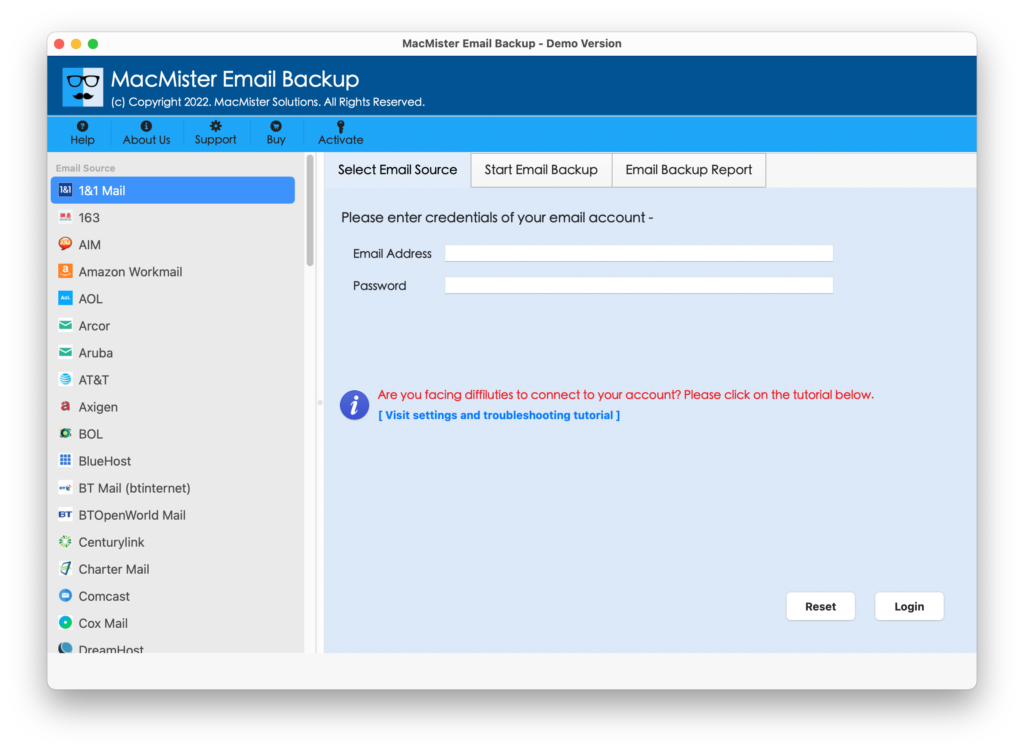
Step 2. Select BTInternet option from the left. Specify necessary details. Click Login button.

Step 3. BTInternet email account will connect with the tool and start listing its entire list of items on the software one by one.

Step 4. Now, on the right-side of the application, you will see Select Saving Options property. Click on the same and choose the required saving option in which you want to backup BTInternet email messages.

Step 5. Each saving type will have sub-options that can be used as per requirements to get the desirable results. You can also set Filters if you want to backup BT Mail according to particular date, month, subject, email address, etc. Last, click Start Backup button.
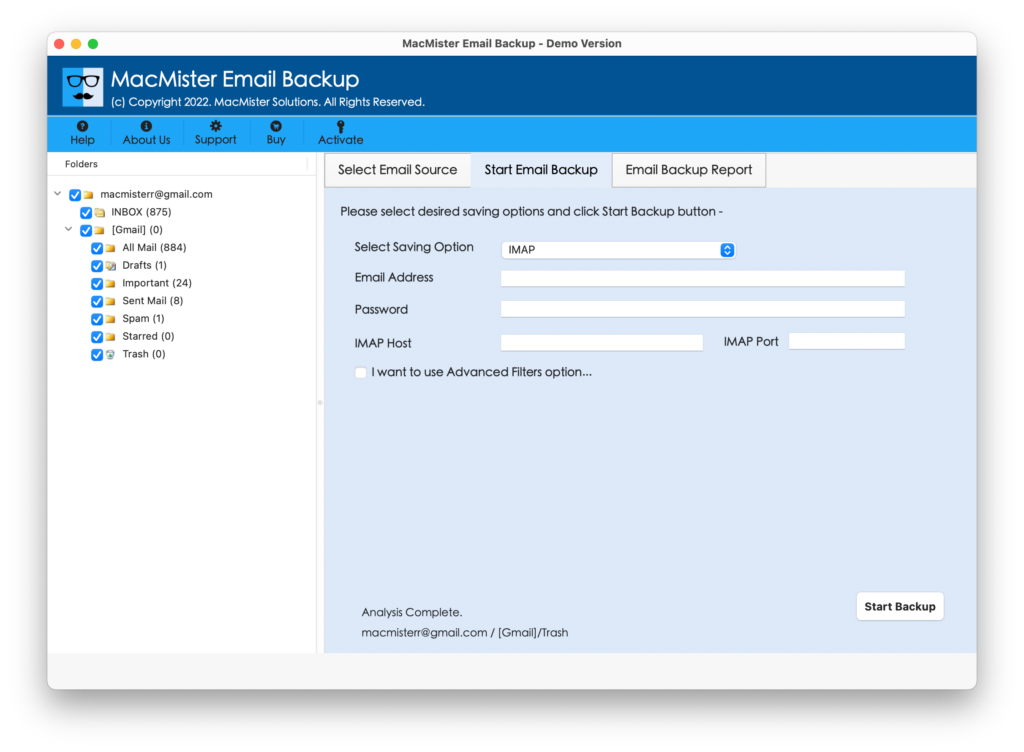
Step 6. The backup will start and an Email Backup Report screen will appear which will help users to track the current backup status of BTInternet emails.

The procedure will not take much time to finish and once all files are backed up then “Process Completed” pop-up appears confirming that backup is completed successfully. After this, click OK button and go to location where resultant files are saved. However, there will be no change in the data and the formatting properties will also appear with 100% originality.
Why MacMister BTInternet Backup Tool is a Good Choice?
BTInternet Backup Tool is a great tool to backup BTInternet emails on a daily basis. It has ample benefits and some of them are discussed here –
- Allows to backup BTInternet emails into desktop-supported saving options such as PST, PDF, MSG, EML, EMLx, MHT, HTML, DOC, TXT, CSV, and Thunderbird.
- Capable to transfer BTInternet emails into commonly used cloud based services such as IMAP, Gmail, G Suite, Yahoo, Dropbox, GoogleDrive, and more.
- Supports many Filters such as date range, to, from, subject, etc. that can be applied as per requirements to perform the selective migration of BTInternet emails.
- Equipped with a simple and friendly platform that users with technical and non-technical skills can easily manage.
- Ability to import entire BT Mail INBOX folder into required saving type at once.
- Provides multiple options with each saving type which users can set as per their need to obtain the desired output.
- Shows Email Backup Report screen with the help one can track the current backup progress of BTInternet emails.
- Safeguard the details of specified email account throughout the process.
- Keeps the formatting properties and folder structure of BTInternet intact during backup.
- Comes with two different download versions – Mac & Windows. And supports their entire range of editions.
Quick Note. Download BTInternet Backup Free Demo to know more Software Features & Options.
Epilogue
The blog has offered a brilliant technique to resolve “how to backup BTInternet email or BT Mail email messages on macOS and Windows”. The application here is safe to use and built-up after receiving the common user requirements. It is certified and makes sure to handle the process fast with 100% accurate outcome. Anyone can manage the entire task with ease and deliver the result in few seconds. It also supports free demo which one can take help of to test the whole process. Moreover, the free download edition allows to backup first 25 BTInternet email messages free of cost.
Quick Note. You can contact MacMister Support for further software assistance.